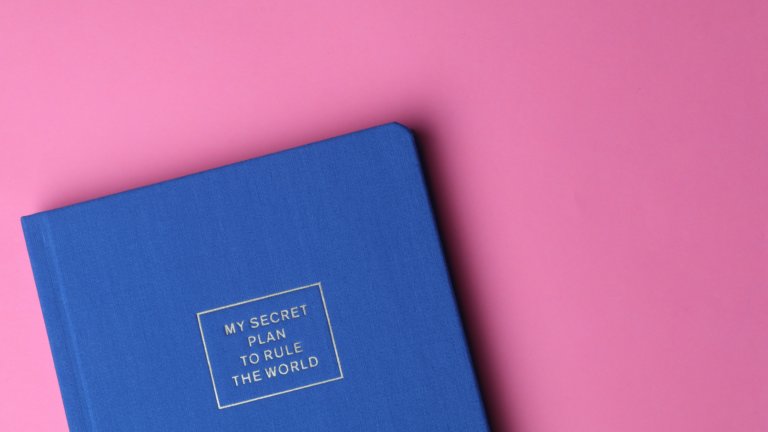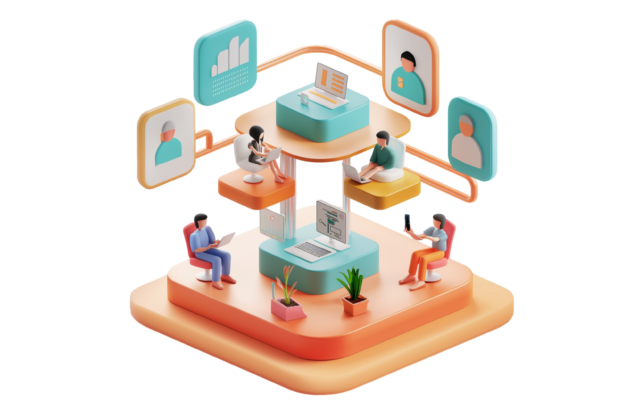- Why Accord
- PricingWe don’t hide behind fancy sales teams before we tell you, our prices.
- Clients
See who we are working with and what they have to say about Accord.- Resources
Excel, we bid you adieu! It’s time to move on from Excel as your contract repository.
Introduction
Whether you’re a business owner, department manager or procurement professional, you likely have contracts to handle. Excel? You may think that Excel is the best way, but it’s not the best for a contract repository, my friend. Let us tell you, it’s like trying to fit a square peg into a round hole. In this post, we will discuss why Excel is not the best tool for managing your contracts and what you should be using instead.
Excel excels at being a spreadsheet; it’s not designed to be a contract repository.
Excel is not designed to be a contract repository. It’s designed to be a spreadsheet, and it excels at that task. But when you start using Excel as your contract repository, it doesn’t always work out so well:
- Excel isn’t designed for data in multiple locations (different spreadsheets and documents). This can cause confusion when people are working on different parts of the same thing at once or trying to find something in the repository that someone else already changed last week but forgot about.
- Searchability is also an issue; insufficient search functionality limits reporting capabilities and the ability to see the bigger picture.
- Accessibility and lack of collaboration is an issue: if there’s no facilitation for stakeholders with access rights over certain documents within your repository (like say…your legal department, or the contract owner) then vital information around the contract, obligations and performance measurements can be missing.
The data for contracts is stored in multiple locations.
Contracts are stored in different locations, not all accessible to the same parties. The data for contracts are scattered across different platforms, hard drives and lost at sea on the infamous shared drive, making it difficult to find where all your contracts are stored so you can review them regularly or keep them up-to-date as needed. Thus, spreadsheets are a poor tool for tracking contracts because they don’t have built-in version control and it’s difficult to track who has which versions of a contract. This can lead to confusion when people think they’re looking at the latest version of a document but actually aren’t because someone else has made changes without telling them (and vice versa).
The data isn’t easily searchable.
Searching for information in Excel is slow and cumbersome, and you can’t quickly find what you’re looking for.
- Excel doesn’t have a good search function, so if you want to find all instances of a specific word or phrase in your repository, it’s going to take forever. You won’t be able to search on multiple columns at once (e.g., product name and quantity ordered), which means that every time someone wants their version of a report they’ll need to go through each row in turn until they find what they need-and even then there’s no guarantee that all relevant data will show up!
- What’s more, there’s no natural way to search by date: if someone wants to see the contracts signed between October 1st and November 30th of last year (for example) in place with a supplier type, or pertaining to a particular service, likely this would be a lengthy process and often they’d have to go through all 100+ lines or files individually until they get there.
- The lack of flexibility also makes it difficult for people unfamiliar with Excel spreadsheets who might not understand how pivot tables work or why specific values are missing from their reports at first glance.
- And finally: while Excel might be great at storing documents like Word docs or PDFs, storing current versions of files against correct records can be a fiddly task and prone to error. Without duplicating files in multiple places, viewing all documents in place with one supplier (possible across multiple contracts), at a glance, isn’t viable.
It doesn’t have a workflow process.
When you’re managing contracts, it’s important to have a workflow process in place. A workflow process can help you manage the procurement, your contracts and suppliers; it will ensure obligations are met on time, that key metadata is properly stored in your contract repository, and that contractual changes are tracked over time. It can help ensure you’re meeting your due diligence obligations and initiating, performing and managing contracts and your supply chain compliantly according to applicable regulations. The importance of a workflow process is especially true when it comes to legal agreements between parties or companies-there are many people involved in these agreements, each with their own responsibilities (and sometimes agendas). If one person doesn’t do their job right, skips a step or doesn’t capture an important term, this could cause problems later down the road when someone has questions about what happened during negotiations or wants something changed in the agreement itself.
A good contract management system will help ensure compliance with your organisation’s contract management process through a built-in workflow.
It’s hard to track your contract history: there is no way to track which terms changed and when.
Contracts are often modified over time to reflect changes in business goals, technology and other factors. But when you’re using Excel, there is no way to track which terms changed and when. This makes it difficult or even impossible to know if a contract has been updated since its initial creation.
You can’t tell who made the change either-you may have multiple people working on your contract repository at any given time, so it’s important that everyone knows who made what change so they can follow up appropriately.
Effective contract management lifecycle software will not only provide a single source of the truth but let you see how you arrived at that point through auditability and tracking of changes.Excel is usually not secure.
A contract repository is a place where you store all your contracts and related documents. You can use it to manage the lifecycle of your contracts, make changes, track versions, and share with others.
The problem with Excel is that it’s not secure. It’s not encrypted or password protected so anyone who has access to your computer can see what’s in there and they might even be able to edit it!
Often the answer to Excel’s lack of secure access and permissions is locking the register down to a select few individuals within the company. This isn’t ideal as it leads to a lack of collaboration on contracts, and a lack of visibility on key terms, by potentially important stakeholders who aren’t privy to the elusive contract spreadsheet.
An effective contract management system provides various access levels and visibility on contracts so that personnel who require it may have read-only visibility on contracts; it should offer collaborative contract management.
Contract management should be handled by a dedicated system, not spreadsheets
You’ve probably heard of using Excel for contract management, you’ve probably inherited your fair share of contract spreadsheets yourself. While it’s possible to use spreadsheets as a repository for your contracts, they aren’t designed to track the complex data that contracts require.
Contracts are legal agreements that are often lengthy and contain multiple sections with various fields of information and key metadata that simply can’t be queried effectively in Excel. In order to manage them effectively, you need a system that can handle this level of complexity-and Excel doesn’t have those capabilities built in.
Good contract management software will allow you to track changes and provide a one-version-of-the-truth account, enabling all relevant parties to have access (rather than having alternative versions stored or lost somewhere else). It should also help keep track and provide an auditable view of key stakeholders and responsibilities; providing a view on who has signed off on what parts and when changes were made by whom; this way there won’t be any confusion about who needs approval before moving forward on something important like signing off on an invoice from another company!
Contract management requires a more sophisticated system than Excel can provide
Excel does not have the features to support a contract repository. It’s not designed for this purpose, and it can’t be used in a secure environment. If you are using Excel spreadsheet as your contract management system, you may be missing out on some important functionality gained via a contract lifecycle management system that would make life easier for everyone involved with managing contracts at your company.
There are many other contract management systems out there -some of them are even a match for ours!
Conclusion
There are two main problems with Excel:
- It’s hard to track your contract history.
- It can’t be easily shared with others.
Excel has its uses, but when it comes to contracts, you need to step up your game. Excel lacks the necessary features to effectively manage your contracts.
Don’t let your contracts fall through the cracks. Upgrade to one of many dedicated contract management solutions available that can make your life easier and help you to be more efficient. Accord’s contract management solution is one option worth a look at.
Not convinced? Here are more reasons why you should ditch the spreadsheets and say farewell to using Excel as your contract repository.Book a demoMore reasons to use Accord
It’s easy to get started.
Step 1
Book a demo of Accord with the team.
Step 2
We’ll chat through your requirements and see if Accord is right for you.
Step 3
We’ll send you demo access and our onboarding kit to help you decide what you need.
Step 4
You decide if we’re right for you. No pushy sales calls.
Step 5
Like what you see and hear? Let’s get you onboarded with Accord!
- Clients